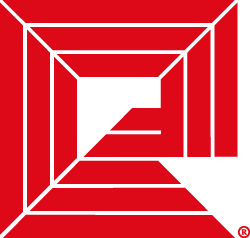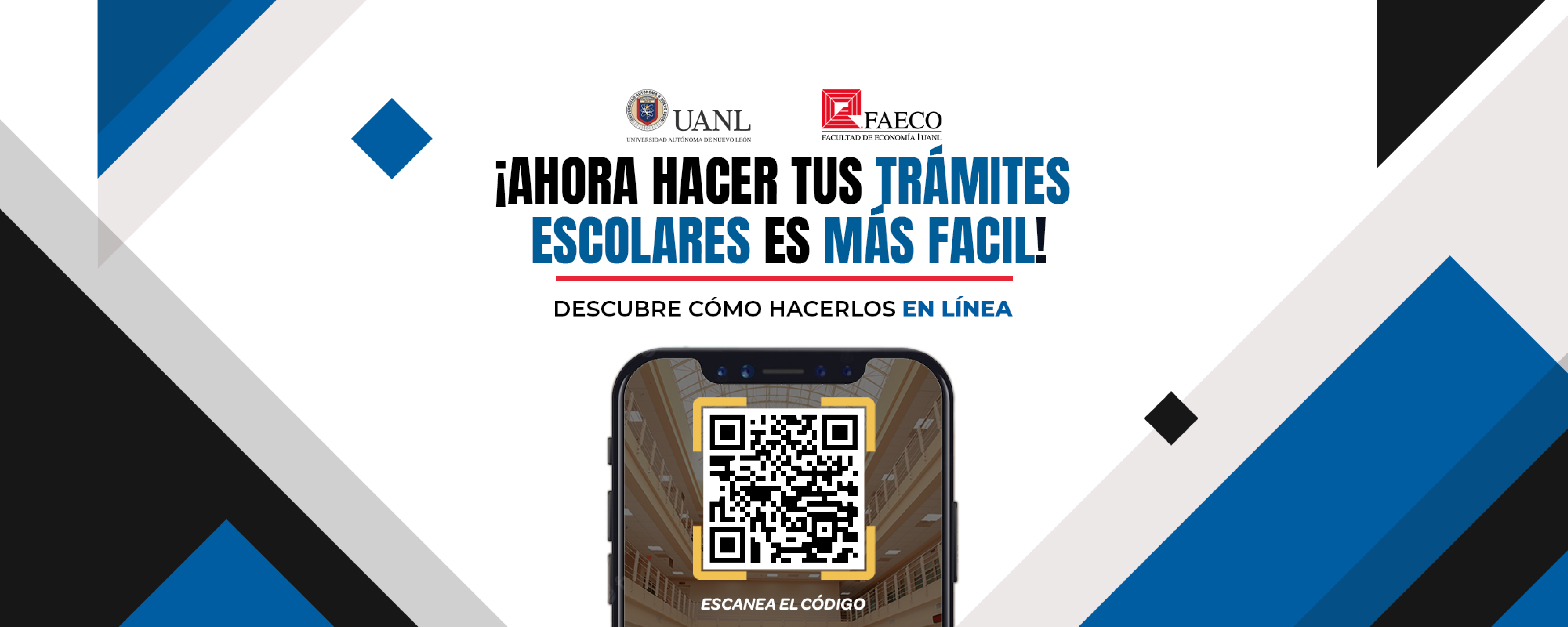Share
School Services
APPLICATION FOR PROCEDURES
To proceed with the payment for your application procedures, it is essential that you submit your request through this Jotform Link f you have no outstanding payments and meet the requirement of having your photo in SIASE, the School Services Department will send you an email with the link to upload your proof of payment in case your payment is made via bank transfer. If your payment is in cash, it is not necessary to upload your payment receipt., el Departamento de Escolar le enviará un correo electrónico con el enlace para subir su comprobante de pago en caso de realizar su pago por transferencia bancaria. Si su pago será en caja, no es necesario que suba su comprobante de pago.
Link https://form.jotform.com/240365980533055
SCHOOL PAYMENTS
If you made a payment for Internal Fee, Summer Courses, Opportunities, Late Fee for Missed Opportunities, or Debts, and your payment method was bank transfer, you must upload your payment receipt using this método de pago fue mediante transferencia bancaria, es necesario que subas tu comprobante de pago en JotForm link for School Payments. de Pagos Escolares.
Link https://form.jotform.com/241636014297860
- Check in SIASE under the menu “Escolar” → submenu “Aviso de Pago” (Payment Notice).
- Payment options:
- Banorte with a referenced payment slip.
- Partner locations with referenced payment slip: 7-Eleven or Farmacias Guadalajara
- Banorte Online: Go to the bank’s portal, Navigate to Payments and Transfers → Services → Search service: type “UANL”, Select company: UANL FAC ECONOMÍA LICENCIATURA REINGRESO -3197-
- Interbank transfer (the payment is reflected in about one week):
- Bank: Banorte
- Beneficiary: Facultad de Economía (School of Economics)
- Account Number: 0111513937
- CLABE (interbank code): 072 580 001 115 139 371
- Transfer Description: INTERNA. [Student ID]
Check your account statement to verify that the transfer was successfully processed, especially if using BBVA Bancomer
Save the digital proof of payment—scanned or photographed. File name: StudentID_INTERNA. Matrícula. INTERNA
Upload your payment receipt for transfers here: transferencia en: Upload your payment receipt for transfers here:
[Transfer Payment Receipt Upload]
To complete your academic course registration on time and remain enrolled, you must have fully paid your Rectoría school fee, internal fee, and any outstanding debts.
Check in SIASE under the menu “Escolar”, submenu “Aviso de Pago”, where your internal fee slip should appear.
The scholarship application applies for:
- Students with limited resources
- UANL employee
- Child of a UANL employee
- Member of UANL representative teams
- UANL Academic Merit
- UANL Foundation
- Other
Fill out the form and attach the required documents:
[Internal Fee Scholarship Application]
Students with a Rectoría school fee scholarship due to limited resources must upload their slip without the scholarship, add a note to the file, and explain in the justification section. escasos recursos pendiente, cargar boleta sin beca, poner nota en el archivo de ésta, e informar en la exposición de motivos.
If you’re an employee or a child of an employee, check that your slip reflects the scholarship. If not, go to the form and upload the corresponding document. revisar que la boleta aparezca con la beca. Si no, acceder al formulario para cargar el archivo correspondiente.
Start date: pending
Deadline: pending
- Instructions for the payment process of requests:
1. Go to «servicios.facultaddeeconomia.com».
2. Enter your institutional email address (U.A.N.L. account)
Fill out the form completely and accurately.**
4. Within the next 36 business hours, an administrative staff member will contact you via institutional email regarding the status of your request and the payment process. Please wait (DO NOT MAKE THE PAYMENT BEFORE RECEIVING THE EMAIL).
Note: It is NOT necessary to submit the request multiple times. If you do not receive a reply within 36 business hours, please write to: «servicios.escolaresf@uanl.edu.mx».
The following are the AVAILABLE Payment Options:
- Banorte, Banorte ATM, or Banorte correspondents (7-Eleven or Guadalajara pharmacies): deposit
Account Number: 0111513937 - Banorte Online Banking (for Banorte clients): bank transfer
Bank: Banorte
Beneficiary: Facultad de Economía (School of Economics)
Account Number: 0111513937
Transfer Description ID - CLABE (interbank code)
Bank: Banorte
Beneficiary: Facultad de Economía (School of Economics)
CLABE (interbank code): 072 580 001 115 139 371
Transfer Description ID
Check your account statement to verify that the transfer was successfully processed, especially if using BBVA Bancomer
Send your payment proof to:servicios.escolaresf@uanl.edu.mx».
(*) If you do not have an Institutional Email (U.A.N.L.) to complete the request form, please send an email to «servicios.escolaresf@uanl.edu.mx». In the subject line, please include: Student ID, Name, and the Request you wish to make.servicios.escolaresf@uanl.edu.mx(**) Please make sure to answer each question in the form completely and correctly.
(**) Favor de contestar de manera completa y correcta cada una de las preguntas.
This applies to students who will not continue with their studies during the semester but plan to return at a later time.
A withdrawal with rights means that the student discontinues their studies for the current semester in such a way that none of the attempts (1st & 2nd, 3rd & 4th, or 5th & 6th) for the registered courses are counted. That is, the enrollment for those courses in the current semester is “deleted.”
The period to request a withdrawal with rights is during the first 4 weeks after the semester starts. To know the exact deadline, consult the current academic calendar. After this period, any withdrawal is considered a withdrawal due to abandonment.
Procedure
- Settle all debts with the School. If the debt is from previous semesters, a 20% surcharge will apply to that amount.*
- Print the “School Services Request” form and fill it out by hand — or write it by hand following the format.
- Scan or photograph the following:
- School Services Request.
- PDF of the debt record from SIASE (must show $0.00).
- Voter ID (INE), both sides.
- UANL Student ID, both sides.
- Library Card “Consuelo Meyer L’Epée,” both sides.
- Email all documents to Ma. del Consuelo Flores Goytia at maria.floresg@uanl.mx Subject line: BAJA CON DERECHO. Student ID – Full Name BAJA CON DERECHO. Matrícula – Nombre completo
- Log into Online Services → SIASE → “Escolar” menu → left sidebar: “Solicitud de Baja Voluntaria (Voluntary Withdrawal Request)” and complete the process.
- Check the academic calendar for the deadline..
*See section “Payment for Extraordinary Opportunities of Registered Courses”.
This applies to students who will not continue with their studies during the semester but plan to return at a later time.
Withdrawal due to abandonment means discontinuing your studies for the semester and allowing the attempts (1st & 2nd, 3rd & 4th, or 5th & 6th) of the registered courses to count. In other words, if you do not attend class or participate in evaluations, your grades will be failing, and you will incur fees for each extraordinary evaluation.
This applies after the deadline for a withdrawal with rights.*
It is up to each student to decide whether to continue with the courses. Based on the course’s evaluation plan, they may remain enrolled and:
Procedure
- Settle all debt already generated or to be generated with the School. Since attempts are active, you must wait until the semester ends to pay for any extraordinary evaluations. If the debt is from previous periods, a 20% surcharge will be applied.**
- Timeline: At the end of the semester, once the grades are posted in your transcript (kardex) and all debts with the School have been cleared.
*Check the current academic calendar to know the exact deadline.
**See the section “Payment for Extraordinary Opportunities of Registered Courses.”
Students who no longer wish to continue their undergraduate studies in the Economics program.
The process will depend on when the withdrawal is requested.
During Withdrawal with Rights
Attempts (1st & 2nd, 3rd & 4th, or 5th & 6th) for the enrolled subjects do not count. That is, the subjects of the current semester are erased from the academic record.
Procedure
- Settle all outstanding debts with the School. If the debt is from previous periods, a 20% surcharge will be applied.*
- Print the “Solicitud Servicios Escolares” (School Services Request), select the option “Carta solicitud Baja con derecho” (Withdrawal with Rights letter), and print the “Formato de baja definitiva” (Definitive Withdrawal Form). Fill them out by hand or write them manually as per the required format.
- Scan or take a picture of the following:
- School Services Request form.
- Completed Definitive Withdrawal Form.
- PDF of the debt record from SIASE (must show $0.00).
- Voter ID (INE), both sides.
- UANL Student ID, both sides.
- Credencial de la Biblioteca “Consuelo Meyer L’Epée”, por ambos lados.
- Email all documents to Ma. del Consuelo Flores Goytia at maria.floresg@uanl.mx, Subject: BAJA DEFINITIVA. Student ID – Full Name BAJA DEFINITIVA. Matrícula – Nombre completo
- Go to Servicios en Línea → SIASE → Escolar menu → left panel: “Solicitud de Baja Voluntaria” (Voluntary Withdrawal Request). Complete the process.
- Check the academic calendar for the specific deadline.
During Withdrawal due to Abandonment
Attempts (1st & 2nd, 3rd & 4th, or 5th & 6th) remain active. If the student does not attend classes or submit assessments, failing grades will be recorded, and fees will apply for each extraordinary evaluation.
It is up to each student to decide whether to continue with the courses. Based on the course’s evaluation plan, they may remain enrolled and:
If interested in switching majors within UANL, students must consult the faculty of the new major to confirm whether they must have passed the FOGU (Formación General Universitaria / General Education) courses.
FOGU Plan 102 (2006)
- Competencia Comunicativa
- Tópicos Selectos para el Desarrollo Académico y Profesional: Matemáticas
- Aplicación de las Tecnologías de la Información
- Tópicos Selectos de Desarrollo Humano, Salud y Deportes
- Apreciación de las Artes
- Contexto Social de la Profesión
- Ambiente y Sustentabilidad
- Ética, Sociedad y Profesión
FOGU Plan 420 (2019)
- Responsabilidad Social y Desarrollo Sustentable
- Cultura de Paz
- Ética y Cultura de la Legalidad
- Liderazgo, Emprendimiento e Innovación
Procedure
- Settle all outstanding debt with the School. Since the evaluation attempts are still active, students must wait until the end of the semester to pay for any extraordinary exam attempts incurred.
- Print the Definitive Withdrawal Form and fill it out by hand, or write it manually according to the required format.
- Scan or take a picture of the following:
- Completed Definitive Withdrawal Form.
- PDF of the debt record from SIASE (must show $0.00).
- Voter ID (INE), both sides.
- UANL Student ID, both sides.
- Library Card “Consuelo Meyer L’Epée,” both sides.
- Email all documents to Ma. del Consuelo Flores Goytia at maria.floresg@uanl.mx Subject: BAJA DEFINITIVA. Student ID – Full Name BAJA DEFINITIVA. Matrícula – Nombre completo
- Timeline: At the end of the semester, once grades appear in the academic transcript (kardex) and all debts with the School have been settled.
Once you have settled all debts with the School, you may request official documents from the School of Economics, which may be required by the departments or institutions you approach.
*See section “Payment for Extraordinary Opportunities of Registered Courses”.
Students who, due to health issues or a delicate personal situation, cannot continue with their semester studies and plan to return at a later time may request this withdrawal.
The Extemporaneous Withdrawal with Rights means not continuing with the semester’s studies, and as such, the enrolled opportunities (1st and 2nd, 3rd and 4th, or 5th and 6th attempts) will not be used. In other words, the enrollment in the current semester’s courses will be erased.
This withdrawal request period is open during the “Withdrawal by Abandonment” period, and it applies only to students who can provide proof of their situation.
The request is subject to review and authorization by the University’s central administration (Rectoría).
Procedure
- Scan or take a photo of the following supporting documents and IDs:
- Handwritten letter explaining your situation, including: name, student ID, semester, phone number, personal email, address, reason for requesting the extemporaneous withdrawal and signature
- Letter from a doctor or specialist, including: • Professional license number (cédula) • Description of the situation • Diagnosis • Dates of consultation and monitoring • Prescriptions and any other relevant medical information
- Voter ID (INE), both sides.
- UANL Student ID, both sides.
- Library Card “Consuelo Meyer L’Epée,” both sides.
- Email all documents to Ma. del Consuelo Flores Goytia at maria.floresg@uanl.mx Subject: BAJA DEFINITIVA. Student ID – Full Name BAJA EXTEMPORÁNEA. Matrícula – Nombre completo
- Timeline: After the regular withdrawal deadline. → Refer to the academic calendar for specific dates.
Payment for 2nd, 3rd, 4th, 5th, and 6th opportunities of registered courses in the current semester
- Verify in SIASE the record of fees for extraordinary opportunities of registered courses. Go to: Menu “Escolar” → submenu “Otros Adeudos”.
- Payment Options (payment reflects within one week):
- Banorte, Banorte ATM, or Banorte correspondents (7-Eleven or Guadalajara pharmacies): deposit
- Account Number: 0111513937
- Banorte Online Banking (for Banorte clients): bank transfer
- Bank: Banorte
- Beneficiary: Facultad de Economía (School of Economics)
- Account Number: 0111513937
- Transfer Description PAGO OP Matrícula (# cantidad de materias Op.) [ej. PAGO OP 1111111 (2 3a y 1 5a)]
- CLABE (interbank code)
- Bank: Banorte
- Beneficiary: Facultad de Economía (School of Economics)
- CLABE interbancaria: 072 580 001 115 139 371
- Transfer Description PAGO OP Matrícula (# cantidad de materias Op.) [ej. PAGO OP 1111111 (2 3a y 1 5a)]
Check your account statement to verify that the transfer was successfully processed, especially if using BBVA Bancomer
- Save a digital payment receipt (scanned or photographed). File name should follow the format: StudentID. (# of course opportunities) [ej. 1111111. (2.3a y 1.5a)]
- Upload receipt to the platform: Payment for Extraordinary Opportunities of Registered Courses
- Payment deadline
-
- 3rd and 5th opportunity: Last day of classes in the current semester. → You must check the official academic calendar.
- 2nd, 4th, and 6th opportunity: The charge appears in SIASE 1–2 business days after the grade for the 1st, 3rd, or 5th attempt is posted.
What is my situation if I failed a fourth opportunity?
Curriculum Plan 102 (2006)
*Does not apply to students who enrolled starting in 2019.
You are placed under a “suspended” status. This means you cannot continue your studies until you pass the failed course(s) in the fifth or sixth opportunity.
When can I retake the course(s)?
You have the option to retake the course in the next academic semester or wait and take it in the following one. In October or November, depending on the semester in which you wish to take the exam, you must submit a request to take the course(s) in the 5th or 6th opportunity and complete the corresponding payment.
Example: If you failed in January–June 2020, you can retake it in August–December 2020 or wait until January–June 2021.
What is the exam process like?
If the course is being offered that semester, you must: • Inform the professor that you wish to take the exam. • Request permission to attend the class as a listener. • The exam will be applied during the regular final exam period.
If the course is NOT being offered that semester, you must: • Study independently. • Inform the professor that you wish to take the exam. • Ask for contact info and office hours to clarify your questions. • The exam will be held on one of the final exam weeks. • You must stay alert for date confirmation.
See the procedure “Request to take non-enrolled course(s) in 3rd, 5th, or 6th opportunity” (exclusive to Plan 102 [2006]).
What is the reactivation of student status in the Curriculum Plan 102 (2006)?
Reactivation implies switching to a Plan 420 (2019) student type. This means you return to active student status (not suspended) and take the pending course(s) as regular (not extraordinary).
If you fail again, you will have access to a 6th extraordinary opportunity.
Only students from Plan 102 (2006) who failed one or more subjects on the 4th opportunity in the last academic period are eligible to request reactivation.
REACTIVATION
* Not applicable to students who enrolled starting in 2019.
Procedure
- Settle any debt with the School. • If the debt is from previous periods, a 20% late fee will apply.
- Print and complete the “Reactivation Request Form” by hand or manually write it in the correct format.
- Wait for authorization of the reactivation. • The Academic Services Department of the School will confirm if reactivation is approved. • Usually, approval is granted within the first month of the new academic semester.
- Print and complete the “Academic Services Request Form”, stating the request for Reactivation.
- Make the corresponding payment, according to the School of Economics’ Services Price List: • Reenrollment for Regularization + copy of transcript (kardex).
- Payment Options:
- Banorte, Banorte ATM, or Banorte correspondents (7-Eleven or Guadalajara pharmacies): deposit
- Account Number: 0111513937
- Banorte Online Banking (for Banorte clients): bank transfer
- Bank: Banorte
- Beneficiary: Facultad de Economía (School of Economics)
- Account Number: 0111513937
- Transfer Description REACTIVACIÓN Matrícula
- CLABE (interbank code)
- Bank: Banorte
- Beneficiary: Facultad de Economía (School of Economics)
- CLABE (interbank code): 072 580 001 115 139 371
- Transfer Description REACTIVACIÓN Matrícula
- Banorte, Banorte ATM, or Banorte correspondents (7-Eleven or Guadalajara pharmacies): deposit
Check your account statement to verify that the transfer was successfully processed, especially if using BBVA Bancomer
- Scan or take a picture of the following:
-
- Academic Services Request Form
- Proof of Payment
- Voter ID or UANL Student ID, both sides
- Submit documents to Ma. del Consuelo Flores Goytia at maria.floresg@uanl.mx Subject: BAJA DEFINITIVA. Student ID – Full Name REACTIVACIÓN. Matrícula – Nombre completo
When do I start as a reactivated student?
You resume your studies in the next academic semester after requesting reactivation. • If you request reactivation in June, you return in the August–December semester. • If you request it in December, you return in the January–June semester.
Once reactivation is processed, you remain under this status. If you fail another subject in 4th opportunity, in the following semester you must present it in 5th opportunity during the regular exam period, and if necessary, the 6th opportunity during extraordinary exams.
Reactivated Student under Plan 102 (2006) 102 (2006)
You may enroll for the next academic period, either regular or intersemester. • If you enroll in the next academic period, you can only register the subject(s) in 5th opportunity, whether they are being taught that semester or not, to take the exams during the regular exam period. • If necessary, you may also present the 6th opportunity during the extraordinary exam period.
Plan 420 (2019)
You continue as an enrolled student and with your studies. You must register the subjects in 5th opportunity as regular exams, and if you fail again, take the 6th opportunity as an extraordinary exam.
- Settle all outstanding debt with the School. If the debt is from previous semesters, a 20% late fee applies. (See ADEDUDOS section.)
- Print and manually fill out the “Unenrolled Subject Exam Request Form”, or write it out by hand according to the required format.
- Scan or take a photo of the request form and one valid ID (INE or university ID, both sides).
- Email to: lybia.castillont@uanl.edu.mx Subject: SOLICITUD EXAMEN: [Student ID]. [Full Name] «SOLICITUD EXAMEN: Matrícula. Nombre completo».
- Wait to receive the exam date assignment and confirmation to proceed with payment.
- Payment Options (payment reflects within one week):
- Banorte, Banorte ATM, or Banorte correspondents (7-Eleven or Guadalajara pharmacies): deposit
- Account Number: 0111513937
- Banorte Online Banking (for Banorte clients): bank transfer
- Bank: Banorte
- Beneficiary: Facultad de Economía (School of Economics)
- Account Number: 0111513937
- Transfer Description SOLICITUD EXAMEN Matrícula (# cantidad de materias Op.) [ej. SOLICITUD EXAMEN 1111111 (1 5a)]
- CLABE (interbank code)
- Bank: Banorte
- Beneficiary: Facultad de Economía (School of Economics)
- CLABE (interbank code): 072 580 001 115 139 371
- Transfer Description SOLICITUD EXAMEN. Matrícula (# cantidad de materias Op.) [ej. SOLICITUD EXAMEN. 1111111 (1 5a)]
- Banorte, Banorte ATM, or Banorte correspondents (7-Eleven or Guadalajara pharmacies): deposit
Check your account statement to verify that the transfer was successfully processed, especially if using BBVA Bancomer
- Send the digital proof of payment (scanned or photographed) to the same email in reply to the confirmation email chain. This step is your final evidence to gain access to the exam.
* Not applicable to students who enrolled starting in 2019.
This process is for students returning to the Bachelor’s Degree in Economics to be re-enrolled, either: • After a suspension (exclusive to students under Plan 102 [2006]) • Or after a withdrawal with the right to return or an abandonment (any study plan). They may continue with pending subjects and opportunities according to the study plan that applies to them, depending on academic availability.
Procedure
- Registration period:
- Suspended students: once they pass the 5th opportunity.
- Abandonment: • First 15 days of May → for August–December semester • November → for January–June semester
- Settle all outstanding debts with the School. If the debt is from previous periods, a 20% penalty will apply to that amount.
- Print and fill out the “Academic Services Request Form” requesting the service Regularización, or write it by hand following the format.
- Make the corresponding payment, according to the official price list: “Reenrollment for Reinstatement + Kardex copy”
- Payment options
- Banorte, Banorte ATM, or Banorte correspondents (7-Eleven or Guadalajara pharmacies): deposit
- Account Number: 0111513937
- Banorte Online Banking (for Banorte clients): bank transfer
- Bank: Banorte
- Beneficiary: Facultad de Economía (School of Economics)
- Account Number: 0111513937
- Transfer Description REGULARIZACIÓN Matrícula
- CLABE (interbank code)
- Bank: Banorte
- Beneficiary: Facultad de Economía (School of Economics)
- CLABE (interbank code): 072 580 001 115 139 371
- Transfer Description REGULARIZACIÓN Matrícula
- Banorte, Banorte ATM, or Banorte correspondents (7-Eleven or Guadalajara pharmacies): deposit
Check your account statement to verify that the transfer was successfully processed, especially if using BBVA Bancomer
- Scan or take a picture of the following:
- Academic Services Request Form
- Comprobante de pago: digital, escaneado o fotografiado.
- Voter ID or UANL Student ID, both sides
- Email all documents to Ma. del Consuelo Flores Goytia at maria.floresg@uanl.mx Subject: BAJA DEFINITIVA. Student ID – Full Name REGULARIZACIÓN. Matrícula – Nombre completo
Registration – Social Service (Servicio Social)
Social Service is MANDATORY for all undergraduate students. You may register once you have completed or are in the process of completing 70% of your study program credits.
To fulfill the Social Service requirement, students must complete 480 hours of activities within a minimum period of 6 months and a maximum of 12 months.
Registration Periods
- • February – March, to begin service on June 1st.
- • August – September, to begin service on December 1st.
Procedure
- Pre-registration period: February–March or August–September.
Pre-registration is for students who plan to start Social Service the following semester. It ensures you’re part of the process but is not the final registration. If you’re unsure, you may pre-register without completing the process.
Instructions for Student Pre-Registration
- Go to SIASE (Online Services) and log in using your student ID and password. (Use Internet Explorer)
- Select the degree program in which you will carry out your social service.
- In the left-hand menu, select “Registro al Servicio Social”.
- Verify that your personal information is correct.
- If correct, click Accept and print the confirmation form.
• If any data is incorrect, go to the “Datos Personales” section and update your information.
- Then go back to the “Registro al Servicio Social” section, click Accept, and print or save the PDF.
- Cargar los documentos: hoja de registro, acta de nacimiento o CURP y copia de credencial de elector en: PRE-REGISTRO SERVICIO SOCIAL
- Sesión informativa sobre proceso de Servicio Social: miércoles 06 de octubre de 2021 | 12:45 horas | Canal MsTeams: web1rim.
- Revisión de plazas (lugares en donde podrá realizar el SS): disponibles en el SIASE del 25 al 29 de octubre de 2021.
- Inscripción al Servicio Social: 01/02 de noviembre (confirmar horario específico en el SIASE).
Solicitud de liberación de documentos de Servicio Social
To start the process
- Complete 480 or more hours of Social Service.
- Request a Completion Letter from your program supervisor:
• It must be printed in color, on the official letterhead of the institution where the service was completed, and signed in blue ink, with the official seal.
- Deberá ser impreso a color, en formato oficial de la institución en donde se haya realizado (hoja membretada), firmado con tinta azul y con sello oficial.
- If the institution does not have an official seal, they must issue a letter explaining that they do not have one. This letter will validate that the issued completion letter is an official document.
- • If your Social Service was completed at the School of Economics, the completion letter will be generated internally.
- Deberá ser impreso a color, en formato oficial de la institución en donde se haya realizado (hoja membretada), firmado con tinta azul y con sello oficial.
- Make the internal payment for the release of documents
- Print the “Academic Services Request Form” and fill it out by hand; or handwrite it following the provided format.
- Payment options:
- Banorte, Banorte ATM, or Banorte correspondents (7-Eleven or Guadalajara pharmacies): deposit
- Account Number: 0111513937
- Banorte Online Banking (for Banorte clients): bank transfer
- Bank: Banorte
- Beneficiary: Facultad de Economía (School of Economics)
- Account Number: 0111513937
- Transfer Description SERVICIO SOCIAL Matrícula
- CLABE (interbank code)
- Bank: Banorte
- Beneficiary: Facultad de Economía (School of Economics)
- CLABE (interbank code): 072 580 001 115 139 371
- Transfer Description SERVICIO SOCIAL Matrícula
- Banorte, Banorte ATM, or Banorte correspondents (7-Eleven or Guadalajara pharmacies): deposit
Check your account statement to verify that the transfer was successfully processed, especially if using BBVA Bancomer
- Scan or take a picture of the following:
- Solicitud de Servicios escolares.
- Proof of Payment
- Voter ID or UANL Student ID, both sides
- Completion Letter (if you completed your Social Service at the School of Economics, the completion letter will be given to you later, along with other documents that you will take to the UANL’s Directorate of Social Service and Professional Internships (DSSYPP) to continue the process).
- Email Hilda Alejandra Castillo Valdez at hilda.castillov@uanl.mx Subject: BAJA DEFINITIVA. Student ID – Full Name Subject: BAJA DEFINITIVA. Student ID – Full Name Body: PAGO SERVICIO SOCIAL. Student ID. Full Name
- You will be informed of the instructions and dates to go to the School of Economics facilities to pick up the documents that you must take to Dirección de Servicio Social y Prácticas Profesionales (DSSYPP) de la UANL.
- The Social Service Certificate will be sent by DSSYPP to the School of Economics (FAECO). This certificate will be archived. When you begin your graduation process, it will be delivered to you along with the documentation provided by the School.
Registration Process
May 26 to May 28 26 al 28 de mayo.
- Log in to SIASE to complete pre-registration (this is mandatory in order to complete the official registration). (obligatorio para poder realizar el registro definitivo).
SIASE → Summer Survey → Add Subject → Register any subject, it doesn’t matter which (one is enough, even if you plan to request two) → Make sure it was saved correctly.
- Save or print your “Pre-registration form” as PDF:
- If there’s no print button, use Ctrl+P.
- Name the file: Student ID. Pre-registration V21
May 26 to May 28 June 10 to June 13
- Print and fill out the “Summer Courses 2021 Request Form” by hand or typed according to the format.
- Scan the form (apps that convert images to PDF are accepted) or take a clear photo.
- Name the file: Student ID. Registration V21
- Upload to Carga Académica | Verano 2022:
- «Hoja de pre-registro» guardada como PDF.
- «Solicitud de Cursos de Verano 2021» en PDF o imagen.
You must wait for the confirmation of the summer courses that will be offered in 2021 before proceeding.
May 26 to May 28 June 17 to June 23
- Make at least 50% payment of the course fee. • If this is your third opportunity, full payment is required (100% of course + exam fee). se deberá realizar el pago completo. Es decir, el pago de la oportunidad y del 100 % del curso.
- Payment options (payment reflects in 1 week):
- Banorte, Banorte ATM, or Banorte correspondents (7-Eleven or Guadalajara pharmacies): deposit
- Account Number: 0111513937
- Banorte Online Banking (for Banorte clients): bank transfer
- Bank: Banorte
- Beneficiary: Facultad de Economía (School of Economics)
- Account Number: 0111513937
- Transfer description: V2021
- [ej. V21 1111111 1 1a] (Significa 1 materia en 1a)
- [ej. V21 1111111 1 3a] (Significa 1 materia en 3a)
- CLABE (interbank code)
- Bank: Banorte
- Beneficiary: Facultad de Economía (School of Economics)
- CLABE (interbank code): 072 580 001 115 139 371
- Concepto de transferencia: V21 Matrícula #cantidad materia Op.
- [ej. V21 1111111 1 1a] (Significa 1 materia en 1a)
- [ej. V21 1111111 1 3a] (Significa 1 materia en 3a)
- Check your account statement to verify that the transfer was successfully processed, especially if using BBVA Bancomer
- Banorte, Banorte ATM, or Banorte correspondents (7-Eleven or Guadalajara pharmacies): deposit
- Save digital proof of payment, scanned or photographed.
- File name: StudentID. Pago V21 Matrícula. Pago V21
- Save/Print the “SIASE Notice of Debts” with the School of Economics as a PDF.
- SIASE → Escolar → Otros Adeudos
- File name: StudentID. No adeudos V21
- Upload to Pago de curso y oportunidad extraordinaria | Verano 2022:
- «Aviso de SIASE sobre adeudos a la Facultad de Economía» guardada como PDF.
- Complete the second payment (remaining 50% or less) no later than July 9
- Make the second payment for each course (50% or less) by July 9
Important: If fewer than 10 students enroll per course, the course will be canceled.
Surcharge
Every outstanding debt generates a 20% surcharge.
Outstanding debts take priority over any other payment. Before making any payment, you must clear any existing debts, or the payment won’t be processed.
To re-enroll for the next academic period, you must have no outstanding debts.
When is a Debt Considered Active?
3rd or 5th extraordinary exam → A debt is considered active the next business day after the last day of class of the semester.
2nd, 4th, or 6th opportunity → A debt is considered active the next business day after the exam date.
Other types of debt → It becomes active the next business day after the communicated due date.
How is the Surcharge Calculated?
To the amount shown under “Otros Adeudos,” add 20%.
[Debt × 1.2] = Total amount to pay (including surcharge)
For matters related to ticket sales or inquiries: C.P. Omar Alejandro Leija Gutiérrez al correo omar.leijag@uanl.mx
For any billing-related questions or procedures, please contact: Lic. Liliana Raquel Olivera Solís liliana.oliveras@uanl.mx
Registrar’s Office
servicios.escolaresf@uanl.edu.mx
Ma. del Consuelo Flores Goytia
Nidia Aide Nieto Flores
Solicitud de Documentos oficiales u otros servicios escolares
Mayte Alondra Segovia Ruiz
Treasury Office
Lic. Liliana Raquel Olivera Solís
Social Service
Lic. Ricardo Panszi Caballero
Author Facultad de Economía